 |
| Image 1 |
- Select Gradebook tab
- Select the course
- In the left hand navigation options, select Scores
- Your gradebook will appear on the screen.
- Select Reports -> Gradebook Sheet
(image 1)
 |
| Image 2 |
- The Gradebook Sheet (image 2) will appear. Click Run.
- The printable version of your gradebook will pop-up (Image 3)
- Select Printer icon at the top of the Gradebook Sheet page.
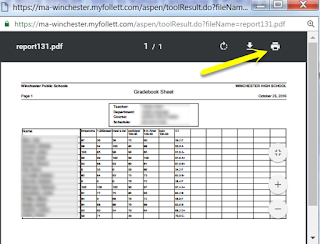
No comments:
Post a Comment
Do you have any further questions or a suggestion for a later blog?