Do you have assignments in which you want to give Extra Credit to students?
 In Aspen, you can easily give your students Extra Credit on assignments. This option is available when creating your assignment in the gradebook (see yellow box on image right).
In Aspen, you can easily give your students Extra Credit on assignments. This option is available when creating your assignment in the gradebook (see yellow box on image right).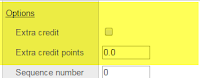 There are two Extra Credit choices listed under Options on the right hand side of the Assignment page.
There are two Extra Credit choices listed under Options on the right hand side of the Assignment page.
Extra Credit Checkbox
The first choice is Extra Credit and checking the box makes the entire assignment an extra credit assignment.
Note: If you select this checkbox, do not enter a value in the Extra Credit points field.
- Select the Extra Credit - whole assignment checkbox to treat the entire assignment as extra credit; or
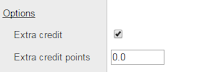
The second choice is Extra Credit Points. This is the number of extra credit points that a student can earn on an assignment.
Note: If you enter a value in this field, do not select the Extra credit checkbox.
- Enter a value in the Extra credit points field to allow students to earn extra points, in addition to their earned points, for this assignment.
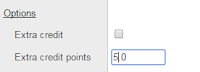
Choosing Both Options
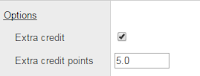 If you select both options, then the entire assignment is considered to be extra credit AND the student can extra credit points on top of the total points earned for the assignment.
If you select both options, then the entire assignment is considered to be extra credit AND the student can extra credit points on top of the total points earned for the assignment.Choosing both assignments will affect your total for the quarter, making it appear much higher than it should.
No comments:
Post a Comment
Do you have any further questions or a suggestion for a later blog?