- In the Staff view, on the settings bar, click Set Preferences under your user name.
- In the Set Preferences pop-up, click the Gradebook tab.
- Scroll down to the Publish Assignment Statistics box and check it.
- Alternatively, if you DO NOT want your students and parents to see these statistics, make sure the box is unchecked.
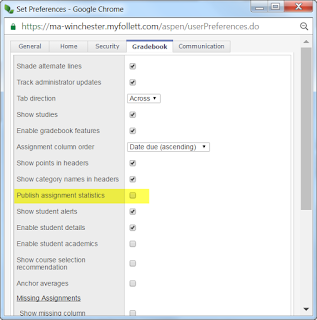
Publish assignment statistics
|
|
ADD your email address under the Follow Blog by Email heading in the right hand side of the blog to have automated delivery of each new blog entry
No comments:
Post a Comment
Do you have any further questions or a suggestion for a later blog?