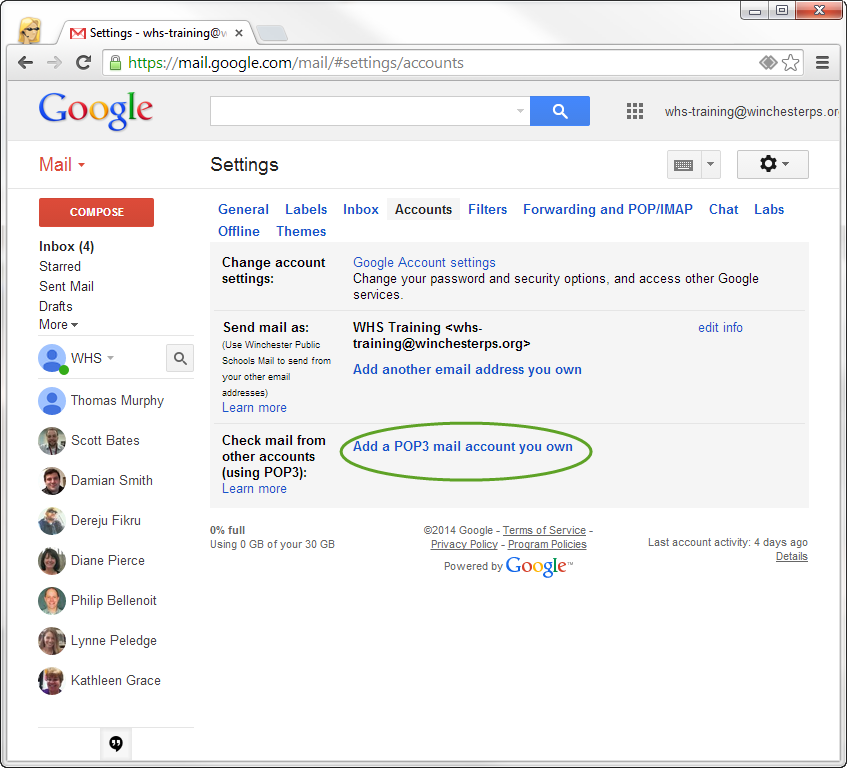 If you would like to move your FirstClass email folders to your new Gmail account, you will need to first make sure that your Gmail is set up to fetch emails from FirstClass via the POP command.
If you would like to move your FirstClass email folders to your new Gmail account, you will need to first make sure that your Gmail is set up to fetch emails from FirstClass via the POP command. You can find out more about that in the blog entry, Fetch: Moving First Class Email to Gmail.
Once Gmail is set up to fetch emails from your FirstClass account, you will create a Send to Gmail button in FirstClass that will allow you to transfer your folders from FirstClass to your Gmail inbox.
Please see Andy Marcinek's video (below) on Forwarding mail from FirstClass to Gmail for the steps necessary to create the Send to Gmail button.
Please note: Use your WinchesterPS.org email address when Andy talks about your "temporary email address" OR your "alternate email address" OR your gdrsd.org email address.
No comments:
Post a Comment
Do you have any further questions or a suggestion for a later blog?