The initial default for your Aspen gradebook assignment visibility is private. This means that only you, the teacher, can see the assignment and the grades visible for that assignment.
If you would prefer that your assignments have a default setting of public or public no-grades, you must change the preference in the category or categories.
To change this preference,
- Go to your class gradebook (1) and (2)
- Click the Categories (3) tab found on the left hand side of the page
- Click the Category (4) for which you would like to change the default setting (if you want to do this for all, you will have to select each one individually)
- Using the drop down box next to Visibility type, select the default visibility type for the category.
- Set the visibility type to your preferred default.
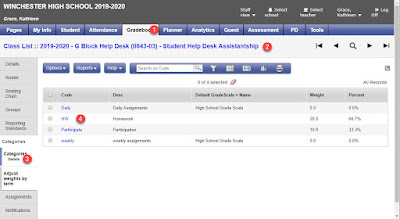
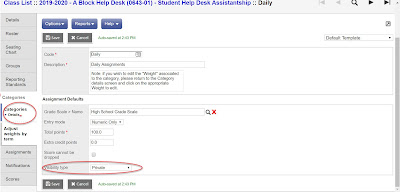
No comments:
Post a Comment
Do you have any further questions or a suggestion for a later blog?