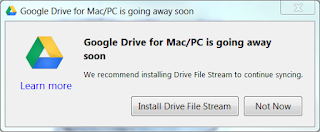 As I logged into my work computer today, I noticed the pop up stating that Google Drive for Mac/PC is going away soon. Because I hadn't heard of this before AND because I was being asked to install a new app on my computer, I thought it best to do some investigation.
As I logged into my work computer today, I noticed the pop up stating that Google Drive for Mac/PC is going away soon. Because I hadn't heard of this before AND because I was being asked to install a new app on my computer, I thought it best to do some investigation.According to PC World magazine, Google is not making changes to the cloud service called Google Drive but rather to the app that you may have installed on your computer so that your files reside on your computer as well as in the cloud. This app, called Google Drive for Mac/PC, will cease to exist on March 12, 2018. However, it is being replaced by Drive File Stream.
Drive File Stream is a new app that allows you to (kind of) share a hard drive between teams and organizations. All files will be kept in the cloud and will be available from anywhere. Your computer will appear to have a folder of all of your files in your Drive. This will allow you to edit non-Google files without having to download them from the cloud.
An example would be if you had a Adobe Photoshop file (.psd extension) in your drive and wanted to edit it, you don't have to download it - edit it - upload it. Now you can simply edit while it remains in the cloud.
Drive File Stream is a G-Suite app and thus is only available with your school Google account. If you have used Google Drive for Mac/PC with your personal Gmail account, you have another option and that is called Backup and Sync. Backup and Sync is available to all Google users (i.e., you can use this with your winchesterps account, too). This works more similarly to the app that is disappearing. With this option, your files will be stored physically on your PC or Mac hard drive.
As you load Stream Google Drive files right to your computer.
Save disk space by only downloading the files you need.
Mark items "Available offline" to edit without a connection.
Any changes will synch automatically when you're back online.
Want to learn more?
Checkout the PCWorld article
No comments:
Post a Comment
Do you have any further questions or a suggestion for a later blog?