Google fonts are available at www.google.com/fonts all of which are available for use in Google Docs.
Click on the pop out icon to find out more about the font (see below).
If you want to add the selected font to your font options, choose the Add To Collection button.
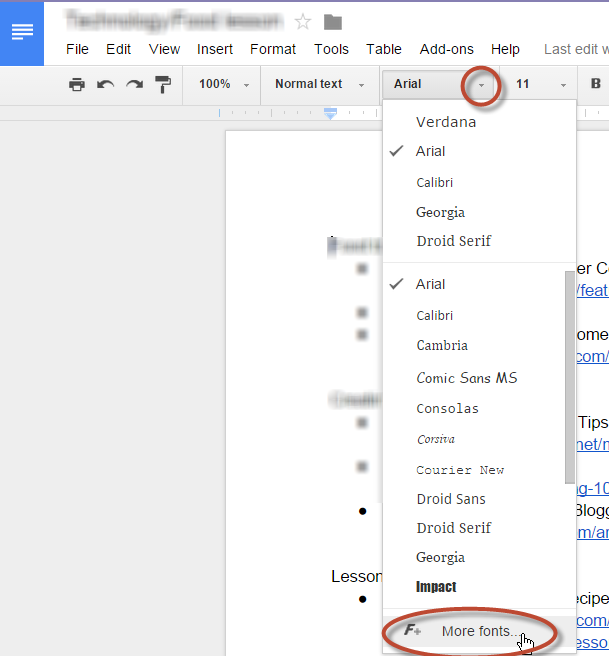
To use the font in Google Docs, go to click on the arrow next to the current font, and select "More fonts" at the bottom of your font list.
Click OK and the new font will be added to your font list and available to use in your Google Docs.






No comments:
Post a Comment
Do you have any further questions or a suggestion for a later blog?