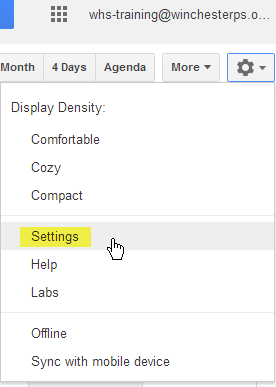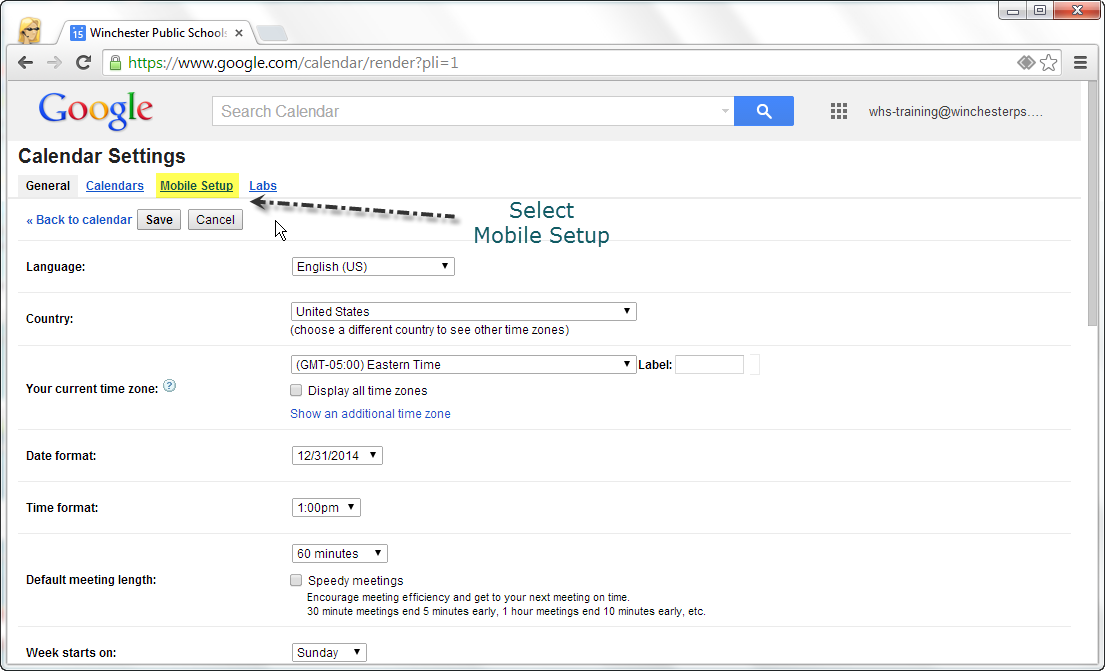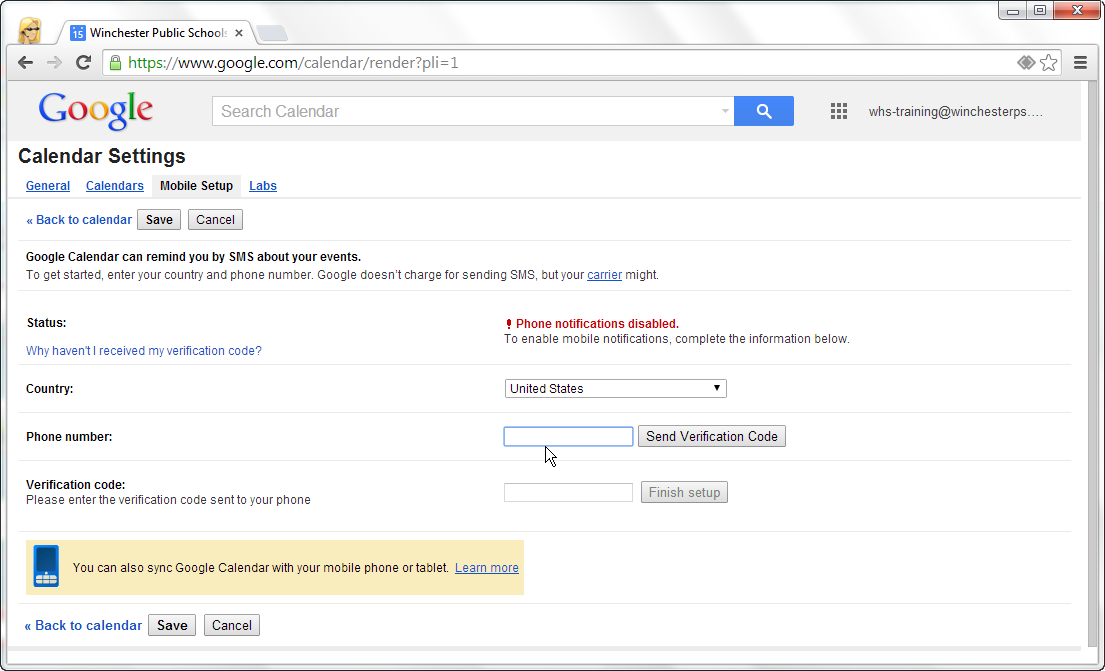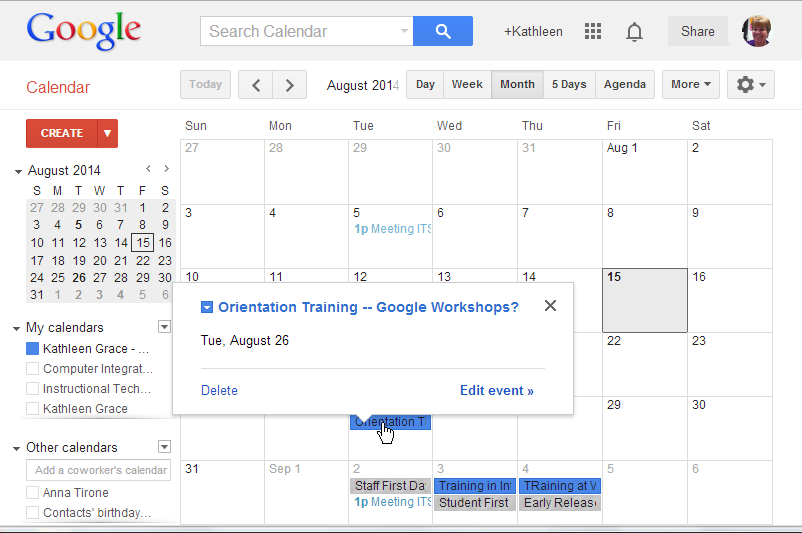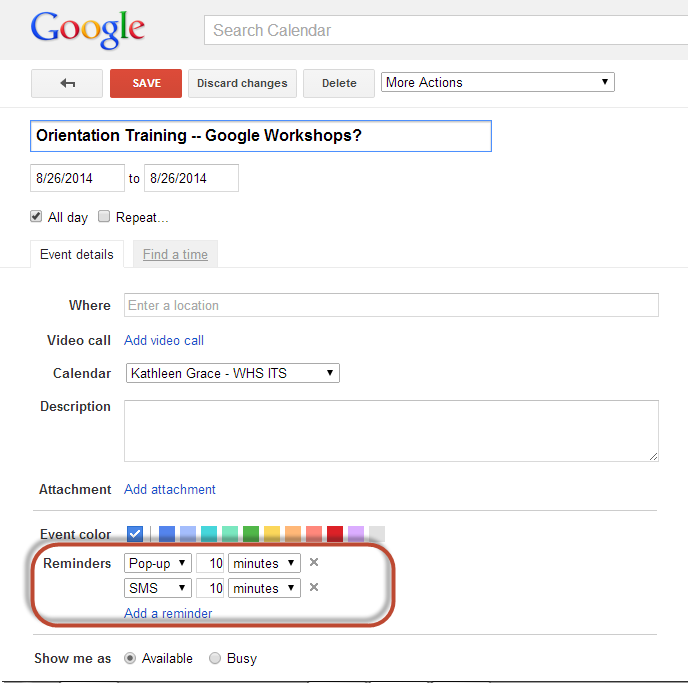2. Choose Browse Interesting Calendars.
3. Select More.
4. Choose Resources for Winchesterps.org.
5. Choose your school name.
5. Choose your school name.
6. On the far right click Subscribe next to the calendars that you wish.
7. Then it will show up on your Google Calendar under Other Calendars.
To book the computer cart or computer lab, check out the blog entry:
How to book a school resource (Laptop cart or Computer lab).
To book the computer cart or computer lab, check out the blog entry:
How to book a school resource (Laptop cart or Computer lab).