Translating Google Docs is easy and a great (and simple) way to share classroom information and resources with families. Additionally, Docs can quickly be translated into more than 100 different languages.
HOW TO TRANSLATE A GOOGLE DOC
- Open the Google Doc file that you want to translate in Google Drive.
- Click the Tools top tab (1)
- Select the Translate Document option in the drop down. (2)
- The Translate document dropdown will appear.
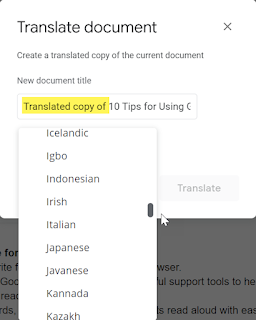
- Notice that the new document title will be preceded by the words "Translated copy of ". A suggestion is to remove this text and add the words "Translated copy" + the language name at the end of the title. This will allow all of your translated copies to appear next to the original version in your folder that is sorted alphabetically.
- Select the language for which you want to translate your document. There are more than 100 language choices for this translation.
- Click Translate. Your new translated document will keep all the same formatting of the original Google Doc.
Copied from Kathleen Grace's Blog


No comments:
Post a Comment
Do you have any further questions or a suggestion for a later blog?