This error occurs when you click on one of the top tabs in Aspen:
The Aspen error appears as below:
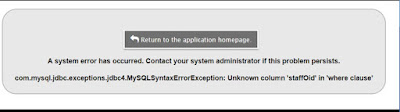
Close out of all windows and programs
Logging off and on again will not clear the error. Instead, you will need to close out of all windows and programs. To ensure that everything is closed, you may restart your computer.
Clear your browsing data
Change the Time range to All Time and then click Clear Data. (as below)
Once completed, close out of Chrome and then reopen it and log into Aspen. The error should now be cleared.
If you continue to get an error, please email WPS Aspen Support at wps_aspen_support@winchesterps.org



