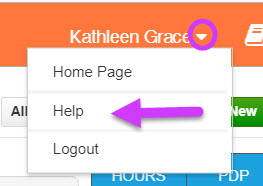- Go to the PD Tracking icon on the left hand side of the page (Graduation Cap icon)
- Click the New button in the top right of the page
- Select Request for Professional Days
Please also note that the steps for creating Flex Time, Prior Approval of Course for College Credit, and Teacher-Directed/PLC are very similar.