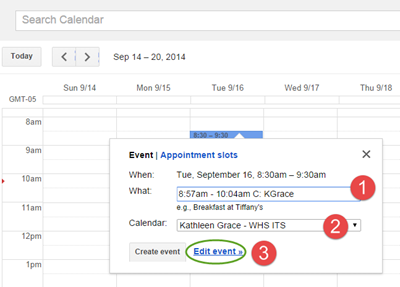When writing a Tech Help Desk Request (SchoolDude), please try to be as descriptive as possible. This helps the computer technicians to quickly diagnose the problem.
To further explain, the computer technicians do not receive a copy of your completed SchoolDude form. Instead, they receive a shortened version that includes your room number, description, and request type.
An example of what the computer technician receives is below.
The description states, "Printer says it is out of paper but there is paper", is not descriptive enough. It is unclear what kind of printer is not working.
A better description would include the model number of the printer and the tag number of the printer.
For example,
The HP LaserJet CP1215 in the mods M A-4 is giving me the error that it is out of paper, but there is paper in it. See teacher Jane Doe.
How to find information for your description.
Model Number
The model number is found on the device. For example, HP printers usually have the model number on the front of the device.
Your laptop model number is located near the keyboard.
Tag Number
The Tag Number is a code that indicates the school, room number, grade or department of your computer or printer. It is a printed label found above the keyboard on your laptop or on the front of the printer.