Search no more. Google has created an experimental function to allow you to mute the audio on a tab.
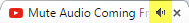 Google Chrome indicates when a audio is playing in a tab by a speaker icon on the tab. When audio starts playing in your browser, you can look for this icon in your tabs, click on the tab, and you usually can stop the video fairly quickly. However, sometimes, the playing video can be difficult to find.
Google Chrome indicates when a audio is playing in a tab by a speaker icon on the tab. When audio starts playing in your browser, you can look for this icon in your tabs, click on the tab, and you usually can stop the video fairly quickly. However, sometimes, the playing video can be difficult to find.Chrome Function to Enable Tab Audio Muting
To enable Tab audio muting, type
chrome://flags/#enable-tab-audio-muting
in your omnibar (as below).
Click on the Enable link under the Yellow highlighted words Enable tab audio muting UI control. This will change the enable the functionality and the link will change to Disable (as below).
In order for the audio muting to work in Chrome, you need to restart chrome. Do this by typing Chrome://restart in the omnibox.
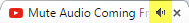 Once Chrome restarts, you will be able to turn off the audio on a tab by clicking on the speaker icon.
Once Chrome restarts, you will be able to turn off the audio on a tab by clicking on the speaker icon.
Turned off audio will be indicated by a red circle with a line drawn through it (as below).








